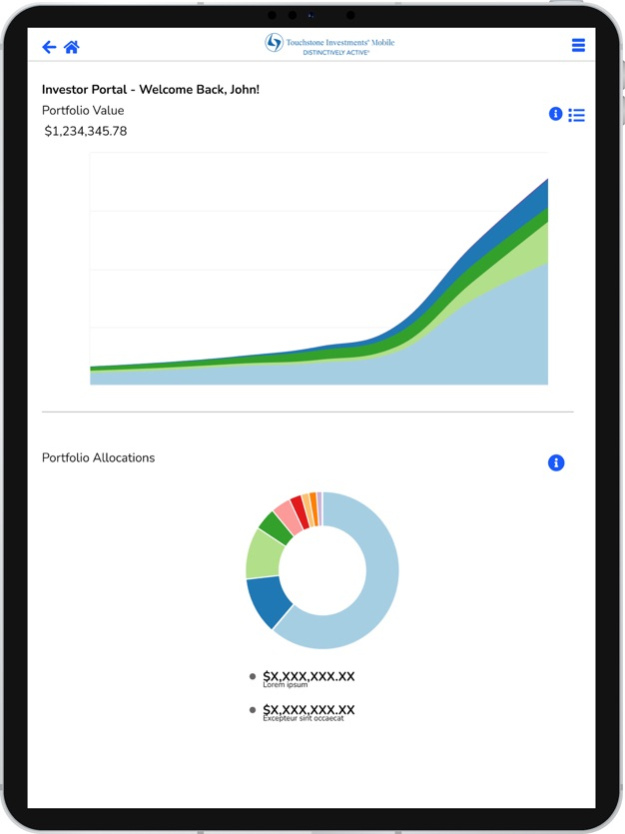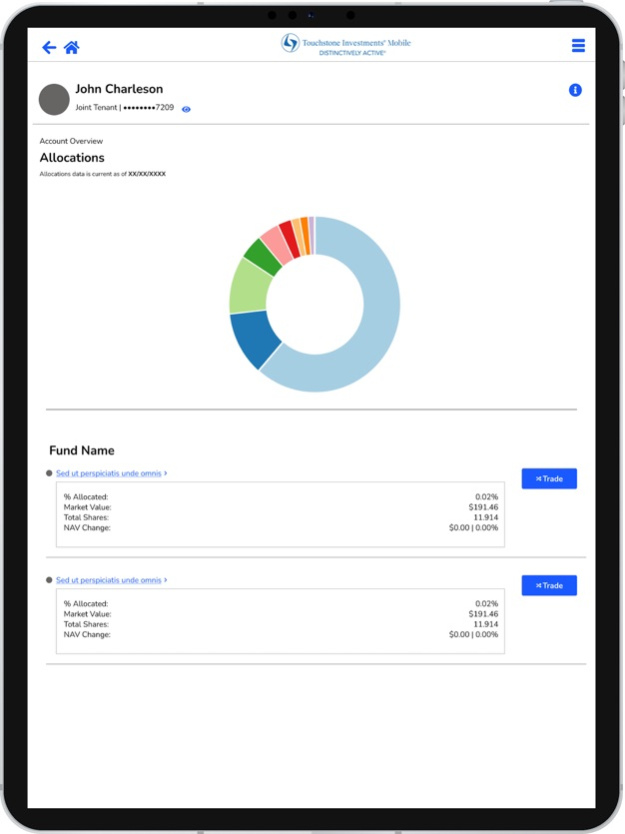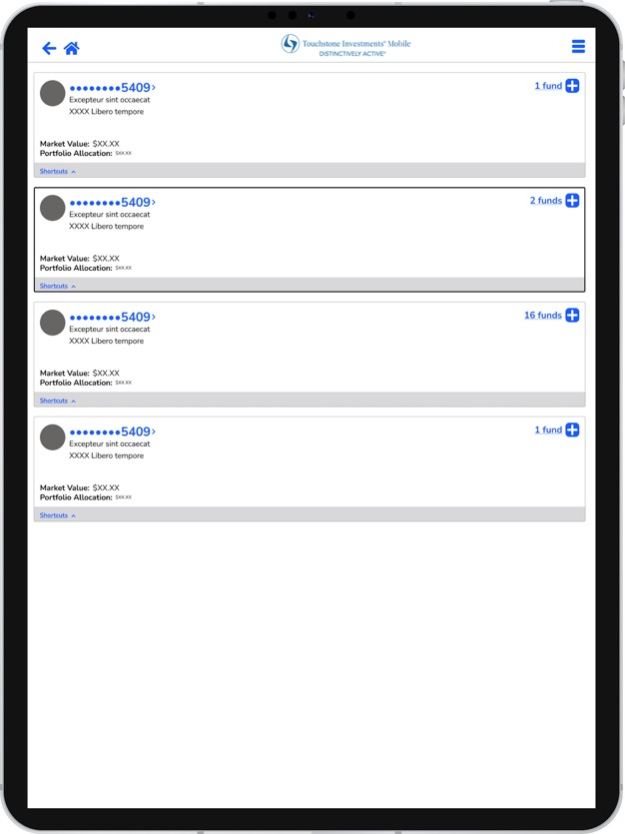Touchstone Investments Mobile 1.0.9
Free Version
Publisher Description
The Active Investor app provides a secure, user-friendly platform for you to access and manage your mutual fund accounts online from your mobile device. With powerful, easy to use tools at your fingertips, and built in fraud protection, you have the security and convenience to manage your financial freedom.
• Enroll in e-delivery of statements and tax forms
• Easy navigation and “Quick Links” to most commonly used functions
• Quick and secure log-in and forgot password process simplifies account access
• Seamless on-the-go access to your accounts across all your desktop and mobile devices
• View real-time account balances and transaction history
• Open new investment accounts and buy, sell or make exchanges into new or existing accounts
• Create and manage automatic investment and systematic withdrawal plans
• Update personal and beneficiary information
• Enroll in SMS text alerts for online activity: financial transactions, account maintenances and
profile changes
The quick, easy and secure log-in and forgot password capabilities simplifies account access. Just use your existing user ID and password to access your accounts on your phone. It’s that simple.
Mar 23, 2024
Version 1.0.9
Minor fixes
About Touchstone Investments Mobile
Touchstone Investments Mobile is a free app for iOS published in the Accounting & Finance list of apps, part of Business.
The company that develops Touchstone Investments Mobile is Touchstone Investment Mobile. The latest version released by its developer is 1.0.9.
To install Touchstone Investments Mobile on your iOS device, just click the green Continue To App button above to start the installation process. The app is listed on our website since 2024-03-23 and was downloaded 2 times. We have already checked if the download link is safe, however for your own protection we recommend that you scan the downloaded app with your antivirus. Your antivirus may detect the Touchstone Investments Mobile as malware if the download link is broken.
How to install Touchstone Investments Mobile on your iOS device:
- Click on the Continue To App button on our website. This will redirect you to the App Store.
- Once the Touchstone Investments Mobile is shown in the iTunes listing of your iOS device, you can start its download and installation. Tap on the GET button to the right of the app to start downloading it.
- If you are not logged-in the iOS appstore app, you'll be prompted for your your Apple ID and/or password.
- After Touchstone Investments Mobile is downloaded, you'll see an INSTALL button to the right. Tap on it to start the actual installation of the iOS app.
- Once installation is finished you can tap on the OPEN button to start it. Its icon will also be added to your device home screen.